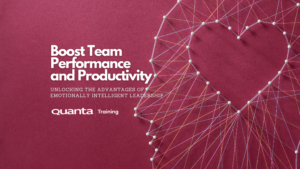Learn to understand and use Internet Information Services 8.5 and 10
IIS is a web server application and set of feature extension modules created for use with Microsoft Windows and is the second most used on the web. This course covers how best to use this product within a corporate environment and the benefits it will bring.Book a Private Event
If you require the content of this event tailored or have around 7 or more people to train it maybe better for you to host a Private Event, please get in touch to discuss this.
Get in touchDescription
Who is this course for
Systems Administrators and Support Staff who need to implement and administer Web Servers and Web Sites using Internet Information Services 8.5 and 10 in both Internet and Intranet environments.
Purpose of the course
This course will teach you to understand the use and implementations of Internet Information Services. As well as being able to configure it for web page hosting, FTP and SMTP services, you will also be able to configure the server for security and performance.
You will learn how to
Install and Configure Web servers on Windows Server 2012, 2016 and 2019.Create, configure and secure Web and FTP sites and directories.
Manage Web Applications and Application Pools.
Monitor and troubleshoot web servers.
Make web servers highly available.
Configure SMTP services on IIS.
Prerequisites
Delegates should have a general knowledge of server administration and networking. Ideally they will have attended our Windows Server course, unless they have comparable knowledge.Benefits for you as an individual
Knowing the workings of IIS is crucial to support your businesses web applications. Understanding how to practically implement IIS 10 will enable you to make the most of its functionality, concepts and interfaces; saving you time and stress by letting an expert guide you through its workings.
Benefits for your organisation
Giving consistent, secure and reliable access to web applications is one of the major challenges to a modern organisation. The Microsoft web server product is now a major player in delivering custom applications, so it's essential that your administrative team know how to administer and secure it.
Introduction to Internet Information Server
- IS Versions and Features.
- How IIS works and IIS Protocols.
- Versions of IIS.
- The Role of Web Servers and Web Technologies.
- Transmission Control Protocol/Internet Protocol TCP/IP.
- Hypertext Transfer Protocol HTTP and Verbs and Methods.
- Domain Name System and Web Servers.
Installing IIS
- Adding the Windows Web Server Role.
- Copying an installation.
- Role Services in IIS.
- Using Scripted Installations.
- Verifying an IIS Installation.
Configuring Web Server and Sites
- IIS Web Administration and Tools to Manage IIS.
- Internet Information Services Manager.
- Server Configuration.
- Hierarchy and Inheritance.
- Configuration Files.
- ApplicationHost.Config and Web.Config Interaction.
- Managing Server and Site Features.
- Configuring and Creating Web Sites.
- Web Site Configuration.
- Creating a Web Site.
- Adding Structure to Web Sites.
Delegated, Remote and Command Line Administration
- Delegation of Control.
- Delegation of Features.
- Creating Additional Site Administrators.
- Using APPCMD.EXE and PowerShell to Configure IIS.
- Backup of IIS Configuration Data.
IIS Security and Secure Transmissions
- Introduction to Security Issues.
- Security Checklist and Concerns.
- Security Basics.
- OWASP.
- Secure Sockets Layer SSL.
- Trusted Root CAs, Certificate Types, Revocation and SNI.
- Certificates and IIS.
- Self-Certification.
- Using Windows Active Directory Certificate Services.
Authentication and Authorisation
- Authentication and Authorisation Overview.
- Authentication Methods.
- Authorisation .
Working with Applications
- Applications and IIS.
- Applications and Application Pools.
- IIS Worker Processes and Application Pools.
- Managing Web Sites and Application Pools.
- Stopping and Starting and Recycling Applications and Sites.
- Managing Application Technologies.
- ASP Active Server Pages.
- ASP.NET settings.
- Adding Applications, Modules and Web Platform Installer.
Web Site Logging and Performance Monitoring
- Configuring Web Logging.
- Creating Usage Reports.
- Log Analysers.
- Failed Request Tracing in IIS.
- Using the Failed Request Tracing log files.
- Performance Monitoring.
- Monitoring Performance.
- Resource Monitor.
- Performance Monitor.
- Logging Performance.
- Monitoring IIS Events.
Load Balancing and Farms
- Introduction Load Balancing and Web Farms.
- DNS Round Robin Network Load Balancing.
- External Load Balancer Devices and NLB.
- Application Request Routing (ARR).
- Shared Content and Configuration.
- Introducing Microsoft Cluster Services (MSCS).
FTP and SMTP Services
- Installation and Administration of FTP.
- Configuring FTP Sites.
- FTP Security.
- SSL and FTP Services.
- Installing and Configuring the SMTP Service.
- Configuring an SMTP Server in IIS.
- Configuring SMTP Services.
Get Started
Forget trawling through endless course catalogues – Find the training that’s right for you
Learn MoreLatest from our blog
Kanban and Agile: Bridging the Gap
Kanban and Agile: Bridging the Gap Quanta’s Kanban University Certified Trainer Steve Church explores the way in which Agile and…
Read More
How a Ballerina could move into Cybersecurity
Jason Ford, Quanta Cybersecurity and IT Trainer talks about the limitations in Cybersecurity Training courses. Jason discusses a safe and…
Read More
Boost Team Performance and Productivity: Unlocking the Advantages of Emotionally Intelligent Leadership
Quanta People Development and Leadership Trainer, Giles Collins outlines the key elements of Emotionally Intelligent Leadership and how it impacts…
Read More