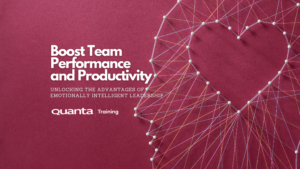Everything you need to know on implementing, configuring, administering & troubleshooting Cisco network solutions
Cisco routers and switches are the ones of choice for many organisations. Knowing how to fully use these technologies is a demanding but necessary one. This objective course is the starting point, which will teach you how to use these exciting technologies and if you wish will allow you to independently sit the CCNA exam at your convenience. It is recommended that after attending this 5 day Instructor-led training, that delegates also undertake 3 days of self-study.Book a Private Event
If you require the content of this event tailored or have around 7 or more people to train it maybe better for you to host a Private Event, please get in touch to discuss this.
Get in touchDescription
Who is this course for
Anyone working within an IT environment who is responsible or involved in supporting and installing Cisco routers and switches. Or anyone who wishes to gain the CCNA (Cisco Certified Network Associate) qualification.
The job roles best suited to the material in this course are:
- Entry-level network engineer
- Network administrator
- Network support technician
- Help desk technician
Purpose of the course
The course will allow delegates to install, configure, operate, and troubleshoot medium-size route and switched networks. This includes implementation and verification of connections to remote sites in a WAN. As well as covering basic mitigation of security threats, introduction to wireless networking concepts and terminology, and performance-based skills.
You will learn how to
Programme Cisco switches and routers using the IOSDesign and troubleshoot IP subnets
Design and assign interfaces to VLANs
Apply routing protocols; RIP; OSPF; EIGRP
Backup and restore configurations and the operating system using a TFTP server
Prerequisites
A good understanding of networking concepts is essential. This can be gained from attending our CompTIA Network+ (2009) course.Benefits for you as an individual
After attending this course you will feel confident in working with a Cisco switch and router, as you will have had plenty of hands-on experience in setting up these devices and troubleshooting them. You have a good understanding of why a network is designed in a certain way and be confident in configuring and troubleshooting a Cisco switch and router.
Benefits for your organisation
The course aims to demystify Cisco configuration and troubleshooting; it covers a wide spread of topics: from configuring the IOS and IP addressing, to setting up VLANs and setting up routing protocols. After the course, the individual will feel confident in configuring a Cisco switch or router in typical situations.
Networking Concepts
- Networking Concepts
- Types of Network
- Network Topologies
- Media Access Methods
- Contention Based Access Methods
- Cabling
- Serial Cables
- Network Hardware
- Network Devices
- Bridges
- Routers
- The OSI 7 Layer Model
- Structure of the OSI Reference Model
- Introduction to the Different Layers
- The Network Layer
- The Data Link Layer
- The Physical Layer
- Data Flow Through the OSI Model
- The OSI Layers in detail
- Presentation Layer
- Session Layer
- The Transport Layer
- Error Checking
- The Network Layer
- The Data Link Layer
- The Physical Layer
- Mnemonics
- Cisco 3 Layer Model
TCP/IP
- The TCP/IP Model & Common Protocols
- Transport Layer Protocols
- TCP/UDP / Ports / Transmission Types
- IP & IP V4 Addresses
- Converting Decimal into Binary
- Classes of IP Address
- How subnet masks work
- ANDing an IP Address
- Default Masks and Host Range
- Private IP Address Ranges
- Network Address Translation (NAT)
IP Addressing and Subnetting
- IP Addresses and Subnetting
- Classless InterDomain Routing
- Subnetting & Class B addresses
- Finding The Increment Value
- Subnetting in your Head
- Determining How Many Hosts Are In A Host Range
- Subnetting Class C & Class A addresses
- Finding The Correct Subnet Mask
- Supernetting
- Binary to Decimal Conversion Table
- IP Version 6 Addresses
The Cisco IOS
- Getting Started With The Cisco IOS
- Booting/Setting Up The Router
- Using the Command Line Interface
- Command Line Levels
- Setting Up the Router
- Hostnames/Passwords
- Configuring IP Addresses
- Verifying The Configuration
- Cisco Discovery Protocol
- Saving The Configuration
- Ping and Telnet
- More IOS & Verification Commands
- Resetting the Command History
- Shortcut Commands
IP Routing
Introducing OSPF and EIGRP
- Introducing EIGRP and OSPF
- EIGRP Terminology /Configuring EIGRP
- OSPF Terms
- Configuring & Verifying OSPF
- Show IP Protocols
- Configuring OSPF using the SDM & Multiple Areas
Access Lists
- Access Lists/Standard Access Lists
- Extended Access Lists/Examples
- Controlling Access To A LAN
- Named Access Lists
- Verifying The Access List Configuration
IPv6
- IPv6 Addressing
- Configuring a Cisco Router for IPv6
- DHCP / Dynamic Routing and IPv6
- EIGRP / RIP
- Migrating to IPv6
Wide Area Networking (WAN)
- Wide Area Networking/WAN Terminology
- Types of WAN Networks
- WAN Technologies
- Frame Relay
- Configuring/Verifying/Debug the PPP Configuration
- Frame Relay Terminology
- Virtual Private Networks
Layer Two Switching
- Layer Two Switching
- Switch Types
- Spanning Tree Protocol/Terminology
- Spanning Tree States/Port Costs
- Selecting The Root Bridge
- Configuring/Verifying Spanning Tree
- Configuring and verifying a 2950 Switch
- Port Security
Virtual LANs and Trunking
- Virtual LANS And Trunking
- VLAN Identification Methods
- Trunking / VLAN Trunking Protocol
- VTP Versions
- Verifying the VTP Configuration
- Routing Between VLANs
- Etherchannel
- Hot Standby Routing Protocol
Backing Up and Password Recovery
- Installing a TFTP Server
- Backing up/restoring The Configuration
- Backing up the IOS
- Password Recovery for the 2600 Series Router
Additional Exam Information
For those delegates who wish to back up the experience they gain on this course with an official qualification there is the option to buy an 200-301 CCNA exam voucher. This will certify knowledge and skills related to network fundamentals, network access, IP connectivity, IP services, security fundamentals, and automation and programmability. After you pass 200-301 CCNA, you earn CCNA certification.Get Started
Forget trawling through endless course catalogues – Find the training that’s right for you
Learn MoreLatest from our blog
Kanban and Agile: Bridging the Gap
Kanban and Agile: Bridging the Gap Quanta’s Kanban University Certified Trainer Steve Church explores the way in which Agile and…
Read More
How a Ballerina could move into Cybersecurity
Jason Ford, Quanta Cybersecurity and IT Trainer talks about the limitations in Cybersecurity Training courses. Jason discusses a safe and…
Read More
Boost Team Performance and Productivity: Unlocking the Advantages of Emotionally Intelligent Leadership
Quanta People Development and Leadership Trainer, Giles Collins outlines the key elements of Emotionally Intelligent Leadership and how it impacts…
Read More