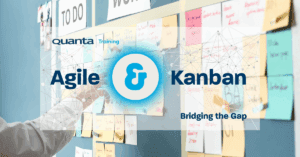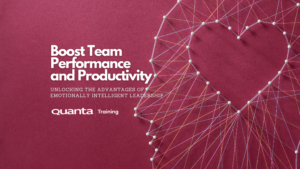No Upcoming Events
No upcoming Scheduled Courses. Contact us for information on booking a private course or join the waiting list for a public event.
Contact Us
To the Cloud!
Microsoft Office is one of the widest used software suites in the world, and the future of Microsoft 365. With a web interface and cloud storage there are many differences for seasoned veterans of applications such as Word and Excel which can be daunting at first.
More than just an impressive technical product, Microsoft 365 offers a multitude of ways to make life easier and collaboration more efficient.

Descriptions
Who is this course for
Anyone that uses Microsoft 365 and is looking to make the most out of the new functionality enabling you to work from anywhere and with anyone.
Purpose of the course
This course will help to remove geographical barriers with an all-encompassing platform for work, allowing for better utilisation of the collaborative tools available on the Microsoft 365 platform.
You will learn how to
- Efficiently use One Drive.
- Utilise collaborative working tools.
- Effectively use One Note.
Benefits for you as an individual
This course will give you the necessary skills to work collaboratively with your team under a variety of situations; like working from home. It will enable clarity of communication, allowing for the achievement of effective and efficient work.
Benefits for your organisation
Now more than ever people need to stay connected, even if that means remotely. This course can give employees the tools to enable their skillsets, specialisations and productivity while also improving communication - aiding in remote working conditions.
Prerequisites
A knowledge of previous Office products would be advantageous but is not essential.OneDrive
- Using the new OneDrive interface
- Uploading, Saving and Opening Files
- Sync with local folder
- Using Version History to roll back documents
- Sharing files with colleagues
- Managing and sending links
- Permission levels and auditing
Collaborative Working
- Inviting People to Share
- Office Online
- Outlook Online
- External collaboration
OneNote
- Core functionality and features
- Structure of sections and pages
- Sharing with colleagues and externally
Get Started
Forget trawling through endless course catalogues – Find the training that’s right for you
Learn MoreLatest from our blog
Kanban and Agile: Bridging the Gap
Kanban and Agile: Bridging the Gap Quanta’s Kanban University Certified Trainer Steve Church explores the way in which Agile and…
Read More
How a Ballerina could move into Cybersecurity
Jason Ford, Quanta Cybersecurity and IT Trainer talks about the limitations in Cybersecurity Training courses. Jason discusses a safe and…
Read More
Boost Team Performance and Productivity: Unlocking the Advantages of Emotionally Intelligent Leadership
Quanta People Development and Leadership Trainer, Giles Collins outlines the key elements of Emotionally Intelligent Leadership and how it impacts…
Read More