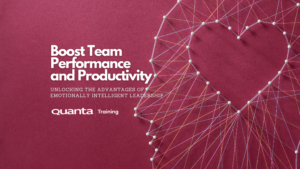Administering Red Hat Linux 8 – Part 2
Course Code: Q5ClaTech256


This course focuses on the key tasks needed to become a full-time Linux administrator
Ran on CentOS this course goes deeper into core Linux system administration skills in storage configuration and management, installation and deployment of Red Hat® Enterprise Linux®, management of security features such as SELinux, control of recurring system tasks, management of the boot process and troubleshooting, basic system tuning, and command line automation and productivity.Book a Private Event
If you require the content of this event tailored or have around 7 or more people to train it maybe better for you to host a Private Event, please get in touch to discuss this.
Get in touchDescription
Who is this course for
Any administrator wishing to take their Linux knowledge to the next level.
You will learn how to
- IInstall Red Hat Enterprise Linux using scalable methods
- Access security files, file systems, and networks
- Execute shell scripting and automation techniques
- Manage storage devices, logical volumes, and file systems
- Manage security and system access
- Control the boot process and system services
- Running containers
Prerequisites
An existing knowledge of Unix/Linux is a must.Improve command line productivity
- Run commands more efficiently by using advanced features of the Bash shell, shell scripts, and various utilities provided by Red Hat Enterprise Linux.
Schedule future tasks
- Schedule commands to run in the future, either one time or on a repeating schedule.
Tune system performance
- Improve system performance by setting tuning parameters and adjusting scheduling priority of processes.
Control access to files with ACLs
- Interpret and set access control lists (ACLs) on files to handle situations requiring complex user and group access permissions.
Manage SELinux security
- Protect and manage the security of a server by using SELinux.
Manage basic storage
- Create and manage storage devices, partitions, file systems, and swap spaces from the command line.
Manage logical volumes
- Create and manage logical volumes containing file systems and swap spaces from the command line.
Implement advanced storage features
- Manage storage using the Stratis local storage management system and use VDO volumes to optimize storage space in use.
Access network-attached storage
- Use the NFS protocol to administer network-attached storage.
Control the boot process
- Manage the boot process to control services offered and to troubleshoot and repair problems.
Manage network security
- Control network connections to services using the system firewall and SELinux rules.
Install Red Hat Enterprise Linux
- Install Red Hat Enterprise Linux on servers and virtual machines.
Run Containers
- Obtain, run, and manage simple, lightweight services as containers on a single Red Hat Enterprise Linux server.
Improve command line productivity
- Run commands more efficiently by using advanced features of the Bash shell, shell scripts, and various utilities provided by Red Hat Enterprise Linux.
Schedule future tasks
- Schedule commands to run in the future, either one time or on a repeating schedule.
Tune system performance
- Improve system performance by setting tuning parameters and adjusting scheduling priority of processes.
Control access to files with ACLs
- Interpret and set access control lists (ACLs) on files to handle situations requiring complex user and group access permissions.
Manage SELinux security
- Protect and manage the security of a server by using SELinux.
Manage basic storage
- Create and manage storage devices, partitions, file systems, and swap spaces from the command line.
Manage logical volumes
- Create and manage logical volumes containing file systems and swap spaces from the command line.
Implement advanced storage features
- Manage storage using the Stratis local storage management system and use VDO volumes to optimize storage space in use.
Access network-attached storage
- Use the NFS protocol to administer network-attached storage.
Control the boot process
- Manage the boot process to control services offered and to troubleshoot and repair problems.
Manage network security
- Control network connections to services using the system firewall and SELinux rules.
Install Red Hat Enterprise Linux
- Install Red Hat Enterprise Linux on servers and virtual machines.
Run Containers
- Obtain, run, and manage simple, lightweight services as containers on a single Red Hat Enterprise Linux server.
Get Started
Forget trawling through endless course catalogues – Find the training that’s right for you
Learn MoreLatest from our blog
Kanban and Agile: Bridging the Gap
Kanban and Agile: Bridging the Gap Quanta’s Kanban University Certified Trainer Steve Church explores the way in which Agile and…
Read More
How a Ballerina could move into Cybersecurity
Jason Ford, Quanta Cybersecurity and IT Trainer talks about the limitations in Cybersecurity Training courses. Jason discusses a safe and…
Read More
Boost Team Performance and Productivity: Unlocking the Advantages of Emotionally Intelligent Leadership
Quanta People Development and Leadership Trainer, Giles Collins outlines the key elements of Emotionally Intelligent Leadership and how it impacts…
Read More